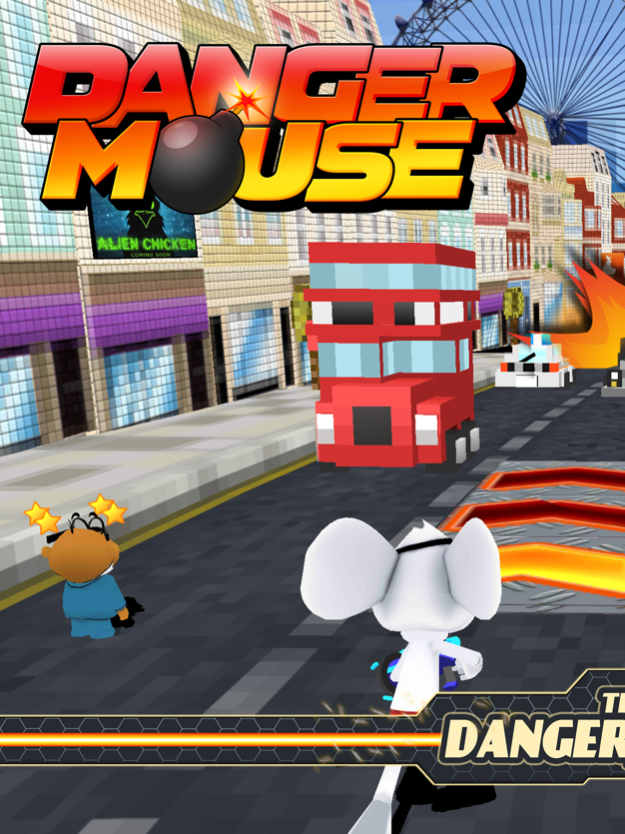Danger Mouse: TDG 1.18
Continue to app
Free Version
Publisher Description
Welcome to The Danger Games, where you'll run, jump, fly, and shrinkatize your way to the finish!
In this insane race showdown of epic proportions, you’ll play as the world's greatest secret agent, Danger Mouse, starring in Quark’s latest reality TV show, The Danger Games. Speed through city streets, battle enemies, and dodge explosions as you struggle for first place! Will you make it to the finish line in one piece?!
Play as Danger Mouse, Jeopardy Mouse, Colonel K, Penfold, or a host of other lovable heroes and nefarious villains from the hit BBC show, Danger Mouse. Gain new character and item cards with each win that can be used to activate new attacks in races, or enhance and strengthen your characters.
FEATURES:
* An epic multiplayer race battle that you can play with one hand
* Tap to shoot, hold to boost, and swipe to dodge
* Compete against your friends (or crush your enemies)
* Create and manage your very own Secret Agency
* Try out an endless combination of characters and equipment from the Danger Mouse TV series
* Trade cards with your friends to build your race deck
* Collect cards to upgrade your characters and equipment
* Win trophies to claim your spot on the leaderboards
* An addicting app that you won't want to put down!
*** Winner of Elite Gamer "Most Innovative" Award at Gamescom 2017 ***
*** Nominated for "Best Mobile Game" at Gamescom 2017 ***
Oct 14, 2018
Version 1.18
Squashed a few bugs, and just in time for tea
About Danger Mouse: TDG
Danger Mouse: TDG is a free app for iOS published in the Action list of apps, part of Games & Entertainment.
The company that develops Danger Mouse: TDG is 9th Impact. The latest version released by its developer is 1.18.
To install Danger Mouse: TDG on your iOS device, just click the green Continue To App button above to start the installation process. The app is listed on our website since 2018-10-14 and was downloaded 3 times. We have already checked if the download link is safe, however for your own protection we recommend that you scan the downloaded app with your antivirus. Your antivirus may detect the Danger Mouse: TDG as malware if the download link is broken.
How to install Danger Mouse: TDG on your iOS device:
- Click on the Continue To App button on our website. This will redirect you to the App Store.
- Once the Danger Mouse: TDG is shown in the iTunes listing of your iOS device, you can start its download and installation. Tap on the GET button to the right of the app to start downloading it.
- If you are not logged-in the iOS appstore app, you'll be prompted for your your Apple ID and/or password.
- After Danger Mouse: TDG is downloaded, you'll see an INSTALL button to the right. Tap on it to start the actual installation of the iOS app.
- Once installation is finished you can tap on the OPEN button to start it. Its icon will also be added to your device home screen.